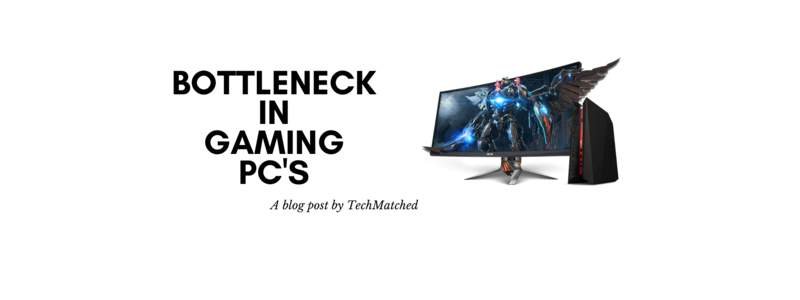
Everything about a bottleneck in Gaming PC- Easy way to check bottleneck in your gaming pc.
The bottleneck in Gaming PC’s:
Definition: A component that is a limiting factor for performance during gaming or running any particular software.
Example: Pairing RTX 2070 with i5 6th Gen processor, or if you are using 6GB DDR4 Ram with even i7 9th gen and RTX 2070. A bad PSU and Hard Drive / SSD can bottleneck your entire PC too.
It means the one part of your PC is not working at its full potential due to another piece of hardware not being able to keep up.
Detailed Explanation :
So we have heard many times like ” your pc will bottleneck” or ” this can cause bottleneck”; the exact meaning of bottleneck in terms of gaming hardware is quite easy. Think of it as the neck of a bottle. So the neck of the bottle is the part which is quite narrow and slows the flow of water. Now, if I compare it with gaming pc, it’s simple, the neck is the ( one, two or three) components, and water is the performance. So simple if I say the one ( or 2-3 ) components that are the neck are the cause of slow performance because they are parts that narrow the performance output.
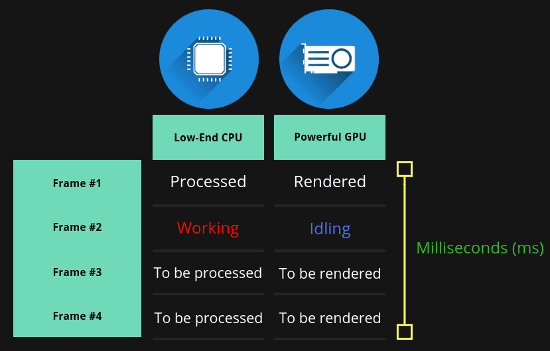
Is there one software that can tell you a bottleneck? No.
Because bottlenecks are not only hardware dependant, they are entirely application/game dependant.
For Example, You can run Fortnite on i7 3rd gen with Rx 570 and 8 Gb rams smoothly, but for COD warzone, you need at least 12 gigs of ram, and on 8gb rams, it will cause a hell of a lag.
Is there an easy way to see what a bottleneck might be? Yes.
Quite merely, run the application you want, then check your component usage.
If you have a single CPU core that is continuously hitting 100% while everything else has a headroom, your CPU is your bottleneck in that particular application.
If you have your GPU usage hitting 100% and everything else has a headroom, your GPU is your bottleneck in that particular application.
If your RAM usage is hitting 100% and everything else has a headroom, your RAM is your bottleneck in that particular application.
Apply the same logic for your storage.
How to compare the usage:
Well, multiple ways to find out. Simplest one is to use the Task Manager and Performance tab while running your games or a benchmark Software. If any component, mainly CPU and GPU, hit very high numbers and other low numbers, it’s likely it’s a bottleneck and needs faster components to replace it with.
High memory usage and even disk usage can also pose a question if they are part of a problem and (especially memory) can make it a bottleneck.
You can also use MSI afterburner to monitor components usage during gameplay without minimizing the game. It will show you the usage on the top of the screen.
PC Bottleneck calculators Websites ( Are they any useful) :
They are helpful to check the overall bottleneck but not for a particular game and application.
For Example: If you pair an excellent GPU like RTX 2060 with a very less performing Processor like i3 6100 ( 6th Gen) so it will cause a bottleneck in most of the latest games and bottleneck calculators can help you check that.
You can click here to calculate bottleneck through a website.
A little bit about TechMatched:
If you are looking for gaming pc in Pakistan you can head over to Shop section and look out of the gaming builds under your budget. We make sure these type of things like a bottleneck and maximum temps plus other factors during building a gaming PC and we pair the most performing components together so you can enjoy a lag-free experience
Also, let us know your thoughts about the blogs and also tell us which things would you like to read about in future blogs.



Well Explained, excellent job.Keep up the good work.
Good one, do make some blogs about how to check used tech before buying.
Noted, we’ll make some blogs about that soon.
Thanks a lot for this useful information much appreciated keep up the good work 🙂
Thanks a lot for your appreciation.
Thank you for your blog article. Really thank you! Awesome.
Thanks a lot for your appreciation.