Buy Microsoft’s Windows 11 Pro Key in Pakistan | TechMatched
Original price was: ₨3,000.00.₨2,500.00Current price is: ₨2,500.00.
Buy Microsoft’s Windows 11 Pro Key in Pakistan | TechMatched
About this item
- 100% genuine
- Lifetime License Key
- Activation Support
- This is only activation key and can not be used to upgrade from one version to another.
Warranty!
Active support till Activation! Key will be delivered via email
Description
Buy Microsoft’s Windows 11 Pro Key in Pakistan | TechMatched
Window 11 Pro Activation License Product Key – Digital License

Key Features
- 100% genuine
- Lifetime License Key
- Activation Support
Window 11 Pro
Windows 11 is now officially free to download from Microsoft store, click here for the direct link.
After the installation of Windows 11, free license of Windows 11 is already activated.
But a free Windows 11 has some limited features, like unable to change wallpaper, themes or some settings.
By using free windows, a watermark will also be shown on bottom right corner, saying ‘Get Activated now’.
If you are satisfied and can ignore all the pro features, or can ignore the watermark, then its a win win for you without buying a product key.
BUT, if you need pro features and want to remove the watermark of Windows 11, then make sure to buy Windows 11 Product key from TechMatched.
How to Activate Product key of Windows 11?
Step 1 >> To activate Windows 11 Product key, first Connect your PC to the internet (either by LAN or WIFI).
Step 2 >> Select the ‘Start’ button, and then type or select ‘Settings’,

Step 3 >> Select ‘System’,

Step 4 >> Select ‘Activation’,

Step 5 >> Select ‘Change’ / ‘Change product key’,

Step 6 >> Enter the Product Key (that you have bought),

Windows 11 will be activated!
For further details, visit the manufacturer’s website.
“TechMatched offers a price-match policy for its customers. If you find anyone selling at less price than us, you can simply contact us and we’ll match the price for you.
Read here in detail about Price-Match Policy.”
For similar products, visit here.


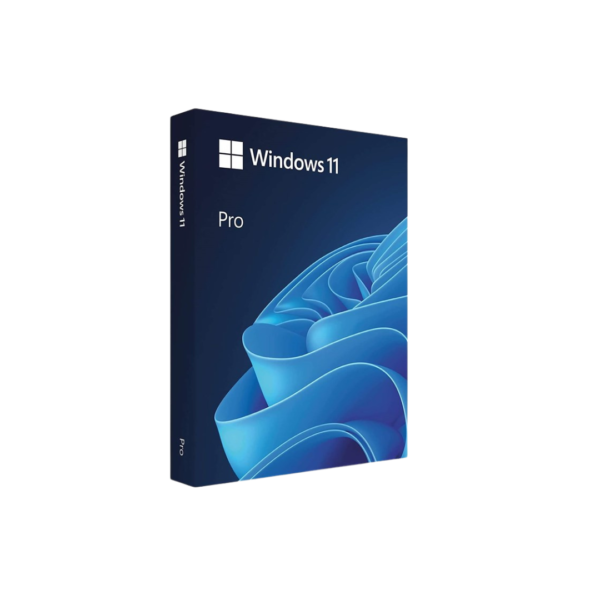

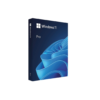





areebuddin2015 –
Provided me with working activation key within 15 minutes of payment. Amazing service.